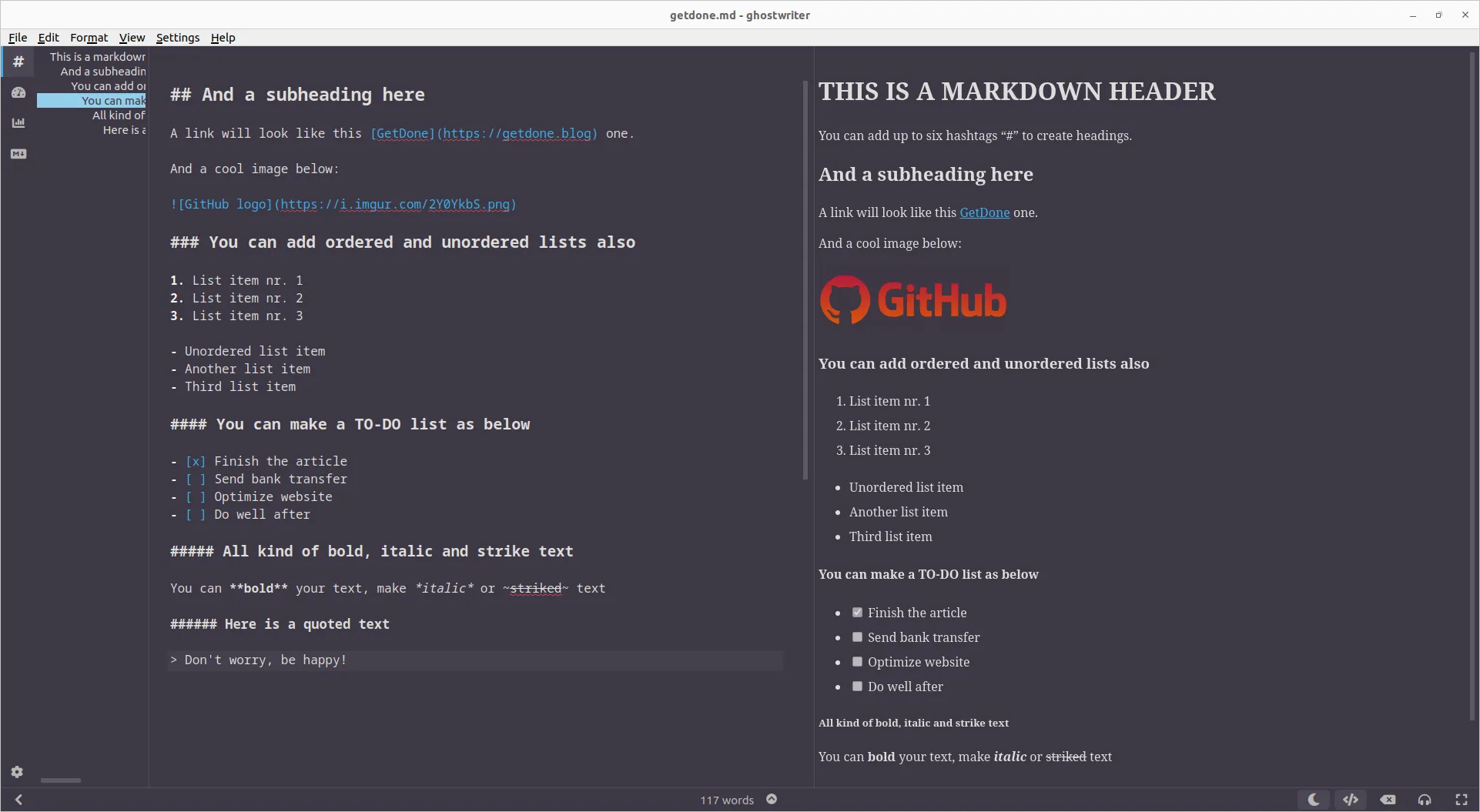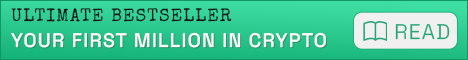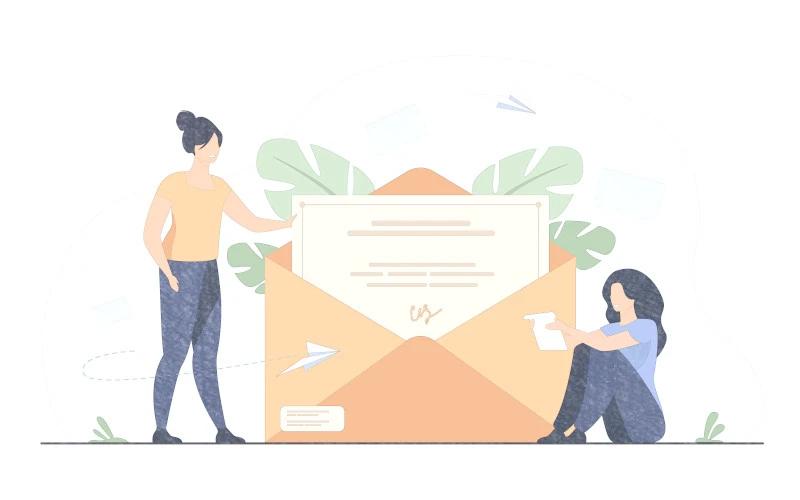Why everyone should learn markdown
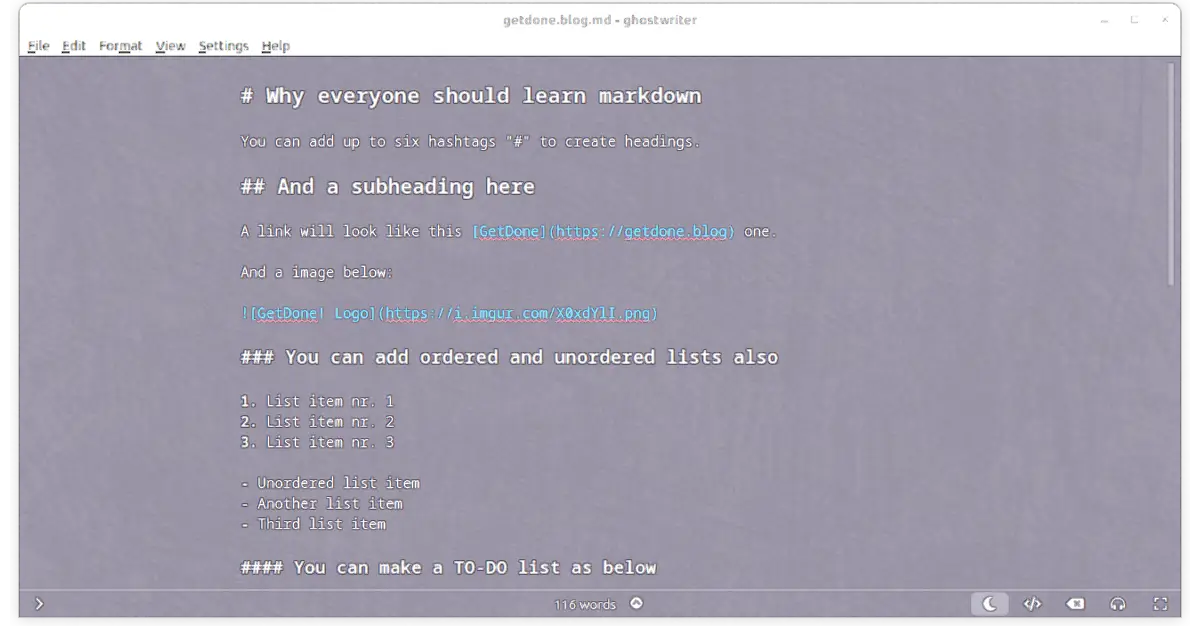
Markdown is a simple markup language to create formatted text.
Created almost two decades ago it gained huge popularity last years and is now widely used in writing, blogging, forums, documentation files, messengers, and much more. Its simplicity over possibilities should make you think about learning this markup language as soon as possible if you haven't yet.
Markdown is used everywhere in coding nowadays, especially in code repository hosting providers like Github and Gitlab and almost every programmer is familiar with it.
But what about if you have nothing with programming? Can markdown be useful to you?
Absolutely! And, in this article, I will try to show you as many use cases as I can remember in the hope to convince you to learn something new and so useful.
Where you can use markdown?
The most used cases of the markdown files are the documentation files related to programming and if you are a newbie programmer, start learning markdown straight away.
Hence markdown is useful for programmers it could be much more useful for writers and bloggers. It has everything you need to write articles including headings, paragraphs (plain text automatically), links, images, lists, checklists, quotes, bold and italic text, code blocks, and even tables.
It has pretty much everything you need while writing a blog article or a book.
This website's articles are written mostly in markdown and it has enough formatting for everything. I write the article in markdown separately (for backup purpose), paste it raw in a textarea and the CMS does the rest.
Now you can forget about all kind of office software and lots of file extensions like docx, odt, etc. that looks different in every program. Simply because you don't need all of that functionality just for writing good text.
Here's where you can use markdown:
- code documentation and readme files
- writing articles for online and offline
- blogging, no matter the content management system
- forums for better expression
- formatting text in messengers (not all of course)
- organizing a cloud-based notebook (i.e synced with Dropbox)
- notices for workers and colleagues (leave a readme.md on desktop)
- readme.md files in your PC folders (to know what's inside)
- make a TO-DO organizer (with cloud sync, i.e Google Drive)
It doesn't matter whether you are a writer enthusiast, a professional, or a business CEO, a better text formatting will help you to understand information quicker.
A file saved as markdown has an extension of .md or .markdown so you know it has some formatted text inside.
TIP: Use markdown readme.md files while organizing folders on your computer. In each readme file you can describe the contents of the folder, add to-do lists, notices, and warnings or leave notes to other users.
A markdown file is easy to read even as a raw file so learning the syntax is a matter of a few hours and then just practicing it will be enough to improve what you've learned.
You can become familiar and learn markdown on learn-markdown.github.io.
What markdown apps to use?
For markdown creating I would like to recommend you a good open source, free app called GhostWriter available for Windows & Linux (Mac users, read further).
Another great markdown reader/editor (paid) is Typora. It has a very good minimalistic and distraction-free UI and plenty of beautiful themes are available, especially Gitbook and Vue. Typora is available for Windows, Mac OS, and Linux.
A few more markdown editors worth mentioning are Zettlr (cross-platform), Remarkable and MarkdownPad (Windows only).
Markdown for note-taking apps
Great use of markdown formatting is for note-taking apps.
There are some note-taking apps (similar to Evernote and OneNote) that are based on markdown formatting. Those apps' text is stored (or can be exported) as .md files. Thus you can transfer notes to a flash drive, make backups and so you are in better control of your content.
As a markdown note-taking app, I prefer Joplin for its simplicity and some look-a-like with Evernote. It has a feature to save files on the local machine or synchronize with cloud services like Dropbox, One Drive, Nextcloud, etc. Joplin has great UI, themes, and plugins when some extra functionality is needed.
You may check and consider other markdown based note taking apps like Simplenote (mobile versions available), Turtl (collaborative), QOwnNotes and Boost Note.
Conclusion
Using markdown notes you can organize a lot of things and daily tasks. It will help you write better content avoiding dealing with complicated formatting and file formats.
Markdown format gives you more portability and control while learning the markdown syntax is a just matter of a few hours of your precious time.
Do you use markdown in your daily tasks? Have I convinced you to do so?
Please share your thoughts in the comments section below. Let us know for what purposes you use markdown and what apps are your favorites.
Please share and rate this article! Your rating will show others if the article is worth reading. Also, it will help us to improve and write better content!
Stay up to date and Subscribe to our Newsletter.
Are you blogging or writing? Try Grammary!